HELLO, UBUNTU (PART 2)
August 28, 2007
by: jovial_cynic
by: jovial_cynic
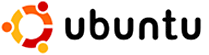
image: Ubunto Logo ™ Ubuntu
Problem #1: Remnant of Windows?
Ubuntu didn't take long to install, and it happily installed from within the middle of the live CD session. It asked a couple of questions (user data), and then I was in. I played around with it for a little bit and then decided that it would be prudent to restart the computer. I'm not sure why I felt that way... it's probably a throwback to using Windows for so many years, and using the reset button as a way to clear out any potential problems.
And then I ran into my first problem. After the computer rebooted, I immediately got an error saying that Windows cannot load.
Windows? I thought I just scrubbed windows off my machine.
I couldn't do anything but reboot, and since I couldn't boot from the hard drive, I booted from the live CD again and got online. Did I mention that a live CD is a fantastic concept? It's even better when you can get online right away, which I could.
Finding no real solution, I figured I'd rule a few things out.
I have a second hard drive in my computer. My primary hard drive is a 4 GB hard drive that's probably on its way out. Yes. 4 GB. I know. I need to invest a few bucks in a new one, I'm sure. Anyhow, my secondary hard drive is considerably larger - it's a 160 GB, and it's where I store my music, home videos, and pretty much anything that's not a running application. It's a storage drive. Just to make sure that it wasn't causing a problem, I turned the computer off, pulled the cable and plug from it and started over with the install.
Again -- the installation process is painless. Completely. It just does its thing. When it was done, I rebooted, and there was no problem; the system booted up just fine. Curious, I turned the machine off again and plugged the 160 GB back in, and upon booting, I got the "windows cannot load" error again.
Having traced the problem to the 160 GB hard drive, it dawned on me that the computer was trying to boot from the 160 GB first. To confirm my suspicions, I checked the BIOS to see the boot priority, and sure enough, the machine was set to boot from the 160 GB first. For however long I've been running Windows XP, the operating system must have scanned the 160 GB, and finding nothing useful, found success by scanning and booting the 4 GB. Pretty clever, although it would have been handy for XP to have prompted me that I had things backwards in the BIOS.
I swapped the boot priority, and the problem was solved. Ubuntu happily loaded up, and correctly detected the 160 GB as a secondary hard drive.
[part 1] [part 2] [part 3] [part 4]

